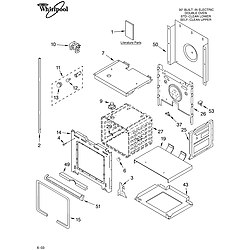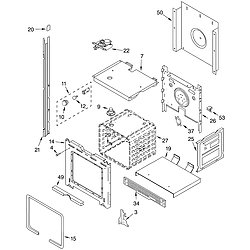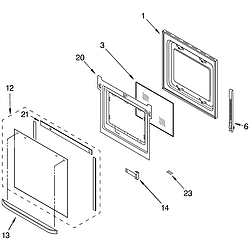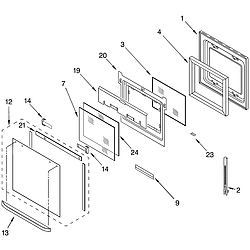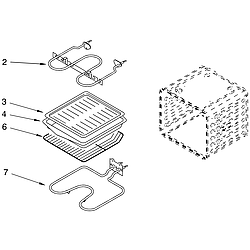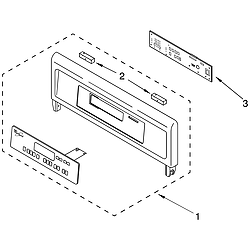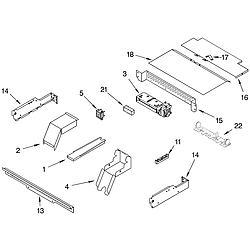Canada in 1969 |
|
Whirlpool Built In Oven - Electric RBD305PDB14 Timer Repair
What is the timer/clock part number for the Whirlpool RBD305PDB14 Built In Oven - Electric?

The RBD305PDB14 Built In Oven - Electric uses timer part number 8301917.
Do you have a failed Whirlpool RBD305PDB14 control panel? Click here:
We can repair or replace your faulty Whirlpool RBD305PDB14 timer.
RBD305PDB14 Schematic and Wiring Diagrams
Recent Service Requests
| City | Problem Description | Resolution |
|---|---|---|
| Franklin, Tennessee | Initially board gave F or E errors and after circuit breaker reset worked again. Also sometimes oven would not turn off. Eventually went blank. | Beyond Repair |
| Los Altos, California | blank display | Repaired |
| Olean, New York | NO DISPLAY | Beyond Repair |
| Blue Ridge, Texas | Once power was restored after a power outage the oven display was blank. The oven light switch could turn on/off the light. When pressing any other buttons there was just a beep sound but nothing on the display. | Repaired |
| North Richland Hills, Texas | Timer display would fade out during use of oven, beep several times then shut down. It finally just faded out without being used and now is completely dead. | Awaiting receipt of timer |
| Faifield, Pennsylvania | blank screen touching keys get beeps shut off power above codes came up this is second board failure 1st one dec. 2009 replaced with AP3595759 at that time. still have 1st board that failed which one should I send in ? | Repaired |
| Las Vegas, NV, Nevada | Blank Display, Oven will not turn on | Awaiting receipt of timer |
| Leesburg, Virginia | Display went blank. It just beeps when I press buttons. | Awaiting receipt of timer |
| Las Vegas, Nevada | control beeps several time and go blank. . turn off breaker and reset oven will work for a short time and stop. | Beyond Repair |
| Toney, Alabama | Display goes blank, on reset gives F5 (door ajar) code and E1 F2 (Keypad pigtail, ?) errors | Beyond Repair |
| muskegon, Michigan | iit had loos and burnt diods on bord | Awaiting receipt of timer |
| muskegon, Michigan | iit had loos and burnt diods on bord | Awaiting receipt of timer |
| Blaine, Minnesota | Dead no functions | Awaiting receipt of timer |
Common problems for Whirlpool Built In Oven - Electric RBD305PDB14 Timer Repair
Are you encountering a similar problem as them? Contact us now and we will try to help you fix your RBD305PDB14 timer-related problem.
Okay, I have model #RBD305PDB14 ....30" double oven in the wall. It is approx. 6 yrs. old. Has been working fine but yesterday I had no display on the control panel...Anything I press does nothing. Sometimes it beeps but no display. The onen lights come on so I know its not the power to unit... If I replace the control panel assy. with membrane switch, will this work?
My Whirlpool Model RBD305PDB14 double wall oven went completely dead during a clean cycle. There are no lights on any of the displays and nothing responds.The breaker didn't trip and there is power to the junction block in the oven. I disconnected the oven door latch to open the door and it doesn't appear to have finished the clean cycle before failing.
Whirlpool oven, Model RBD305PDB14, no display. There are beeps when the buttons are pushed, but nothing in the display. The control fuse checks good. Any suggestions?
Whirlpool double oven model #RBD305PDB14 - A few days ago the oven beeped several times and issued error code F2 E6. We tried turning the breaker off and back on and also unplugged the oven. When it was plugged back in, the clock came back on and it looked like the oven was working, but within a few minutes it beeped multiple times and went out again. The authorized repairman replaced the panel at the top where the oven on/off and temperature controls are located. He explained that this code indicates that contact is not being made correctly when the buttons are pushed. After the new panel was installed, the oven appeared to be working, but the first time we used it, it started to heat up but within a few minutes it beeped several times, the panel went dark, and the oven started to cool off. There are no error codes being displayed at this time. When the buttons are pushed the oven beeps but does not start and the panel remains dark.
My Whirlpool oven model #RBD305PDB14 recently experienced a "blank" control panel with occasional beeps and error code popping up and then disappearing. A technician on scene reported that the control panel was bad. I bought and installed control panel AP3131744. Upon powering up, the panel diosplayed the clock and the code for power failure and then after a few minutes went completely blank. No beeps or intermittent code displays? Does this mean that I need to replace the control board or is there something else I should check?
I have a Whirlpool dooble oven. Model # XXXXX S/n XP5214373. The inner top glass is cracked. Is the part number(NNN) NNN-NNNNcorrect. Is this difficult to replace.Thanks
I have replaced both the keyboard and the control board twice. It now resets itself when the 2nd oven turns on it's heaters. The error code is F0 E0. I as lost as to what to do. Can anyone help? I would like to add the oven goes into Power Fail mode. "PF"
Whirlpool Double Oven Model RBD275PDS14 Ser # XR3303339 Came home from work and noticed the clock was very dim. Upon use of oven discovered you could not see the temperature setting or the clock. Both ovens are working fine you just can't see what temps you are using, etc. I pulled the parts list from Whirlpool's website and also searched for parts on your website. Is this the part I need? 8300429 - Control Panel Assy w/membrane switch (Whirlpools #) AP3131916 - Control Panel Assy w/membrane switch (Applicance Pro's #)
I have a Whirpool double oven (model# RBD305PDB14 ) that I am intermittently having problems with. A few months ago the display stopped working for about a day. It would just beep when you pressed the buttons and wouldn't turn on. Then it just started working again while I was trying to figure out what was going on with it. Same thing happened yesterday and then this morning it just beeped a few times and the display started working again. Everything appears to working correctly now ... I can turn on both the upper and lower ovens now. Is this problem caused by the control panel starting to go out or what? Any help appreciated. Jack Decatur, AL
I have a whirlpool RBD305PDB14 doubel oven, the display went dead though when i press a key except for start it only beeps and nothing shows on the display and the oven does not turn on, if i press start it beeps three times (i beleive 2 short and 1 long) and nothing happen, i disconnected the power opened the panel, cleaned the contact and turned on the power (after about an hour), when i press start this time it started to turn on (i could hear the blower turning and the clicking sounds as when it used to turn on) and after 3-5 seconds again 3 beeps (2 short and 1 long) and tunrned off again. If i press any key it only beeps except for pressing start again results in 2 short and 1 long beep. The display never showed anything. Is it the control panel that i should replace and is the part number AP3595759 Greatly appreciate any advice.
My Whirlpool doudle oven #RBD305PDB14 was working fine and now the display is blank and it only would beep at you. the interior lights would come on but no use of controlls. It has been powered off at the fues box for about one month. I went to remove the controll panel this weekend and found that the interior lights now don't come on ( truned on breaker to see if anything reset itsself). What could be this new problem??? Will having the controll panel reparied do the trick or is there a fuse that might be bad as well???
I need to replace my control panal, part number AP3767567. Where do I get instructions on how to take out the old one and install a new one?
My Whirlpool double wall oven # RBD275PDB14 control panel doesn't show any error codes but will not function, there are no lights, no clock, and the oven's will not opperate. If you push the clock button you will get 2 short beeps followed by 3 short beeps. After reading alot of these posts it seems logical that it is proably the control unit. My question is that this control panel also comes with a small sister board, what is this for? and how can I be sure that the control panel is truely the problem. according to your parts list, as well as Whirlpool's they no longer manufacture this panel and have no replacements, WHY? Next question: After reading all these forum questions and answers on whirlpool oven problems, why hasn't there been a consumer recall on their control panels.
Whirpool GBD307 - Display not working Hello. I have a Whirlpool built in electric convection oven model GBD307. The display is does not display any value but the light key turns on/off the light inside the oven. Intermittently, the display shows a F2 fault code and a E6 error code. According to the code explanation it's "CANCEL key drive line open. recommended repair are: 1. Check keypad connector for firm connection. (tried this still problem)2. Press CANCEL. If error code returns after 60 sec, replace keypad. (Where is the CANCEL key?3. Replace control. (If this is required where is the best place to order?)Thanks / appreciate you assistance.jr
model # RBD305PDB14 - can't read the display panel - the light is out or something but can't figure out how to change it.
no heat! Lights work, clock etc - everything "appears" to be working but there is no heat!
I am getting a E0 F2 error on the display which from my research turns out to be a shorted keypad. I reset the breaker and still get the same error. Could this possibly be a bad connection. What basic troubleshooting steps could I take to determine if the keypad or control board are bad?
E6 F2 error code whirlpool built in dbl oven RBD305PDB14, will beep several times and the code displays, then the display will go blank. You can still push the buttons and they will sound but you can not use the oven only the minute clock, without a display. Then sometimes the display will come back on and function normally.
The display on my Whirlpool Electric Double Oven is completely blank (no control panel, etc). The keypad works to turn the oven light on and off, but nothing else works. The low voltage transformer is O.K., so I believe I need to replace the electronic control board. I've been able to remove all of the connectors except the two large black connectors (P18 and P26). These connectors have a plastic piece protroding through the printed circuit board. I've gently moved the connnectors back and forth with no success. Their doesn't appear to be any locking tabs on the connectors so I am at a loss on how to remove the connectors. Any help would be greatly appreciated. Mike
Repairing, reconditioning and rebuilding appliance timers and stove clocks since 1969. Experts in relay boards, washer timers, dryer timers, timer repair, range timers, dishwasher panels and ERCs. |
| ©2025 ApplianceTimers.ca - A unit of Macro Point Ltd. Privacy Policy Site Map v20240510 |