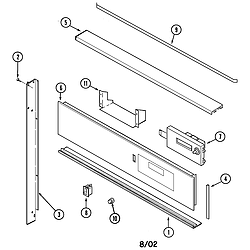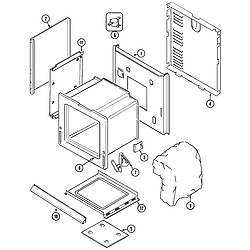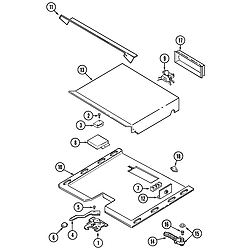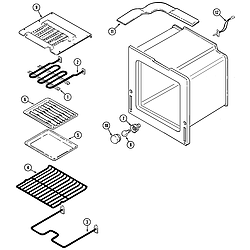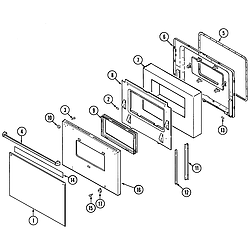Canada in 1969 |
|
Magic Chef 9875XRB Timer Repair
What is the timer/clock part number for the Magic Chef 9875XRB Range?

The 9875XRB Range uses timer part number 7601P214-60.
Do you have a failed Magic Chef 9875XRB control panel? Click here:
We can repair or replace your faulty Magic Chef 9875XRB timer.
9875XRB are also sometimes referred to using these Alternative Names/Model numbers
Maytag 9875XRB Range, Whirlpool 9875XRB Range
9875XRB Schematic and Wiring Diagrams
Recent Service Requests
| City | Problem Description | Resolution |
|---|---|---|
| Long Beach, California | we get an intermittent F1 code and obnoxious beeping even when not using the stove. We have to turn the power off at the circuit breaker to keep it from beeping all the time. | Awaiting receipt of timer |
| Long Beach, California | we get intermittent F1 code and obnoxious beeping even when not using the stove. | Awaiting receipt of timer |
| Gales Ferry, Connecticut | Oven comes up to temp but is a constant 60-80 degrees lower than set point. Changed out temp sensor probe with no difference. | Repaired |
| San Diego, California | When self-clean botton is depressed, with-in one minute, it displays F-5 error code and beeps indefinitely until clear botton and or bake botton is depress. Similar sequence happens when Broil and or Bake temperature is set and started. | Awaiting receipt of timer |
| Belmont, Michigan | Flashed F1for years intermittently, remedied by turning off breaker. Recently broiler element may or may not come on when selected on touchpad. Also recently broiler element may or may not come on 100% of the time during the bake cycle causing overheating. LEDs are bright (normal intensity). | Timer inspected, no repairs necessary |
| San Francisco, California | Oven won't reach correct temp on bake settings, fan won't stop | Repaired |
| twin lakes, Wisconsin | F1 CODE | Replaced with reconditioned timer |
| Walton Hills, Ohio | Oven will not heat above 375-400 even with bake temp set at 550. Replaced temp sensor and still have problem. No failure code displayed. Other oven functions working properly. | Repaired |
Common problems for Magic Chef 9875XRB Timer Repair
Are you encountering a similar problem as them? Contact us now and we will try to help you fix your 9875XRB timer-related problem.
I have a magic chef wall oven model number 9875XRB. In the middle of the night it began beeping annd flashing a F1 code on the display. How do we fix it? Is it worth repairing (about 14 years old)
I purchased a home with a 9875XRB Electric Wall Oven (Magic Chef) recently. The only 2 things that have happened is I a.) used the self cleaning last weekend and b.) we had some power outages last night. Today, my oven is showing an F1 error and beeping. I think the outlet is hardwired (?) into a junction box beneath the oven. I'm not sure if this is a "bad" error code ... or if myself or my young daughter are in any danger. I'm recently out of the hospital for a back injury (from the move) ... can anybody offer some advice?
Magic Chef electic oven is sounding alarm - fault code F1
My dryer is not getting hot. I can't figure out where to look for the problem because when I open it up I don't know what I'm lookig at. Is it possible to find a diagram of what to look for? Any help is appreciated.
Old Magic Chef wall oven (model 9875-5XRB), constantly beeps and displays the F1 error code. I have replaced the touch pad once before. Is that the only solution?
Dishwasher stops during wash cycle. It also stops during the drying cycle. The only way to get it to cycle through the whole wash and dry cycle is to help the clock dial to the different stages. I ordered a boost thermostat and replaced the old one thinking that would fix the problem. It didn't. Do I need to get a new heating element or is there som other part should order to fix the problem?
I have a Kenmore Heavy Duty 80 Series Dryer that will not work for me suddenly. For the past year or two the start button has not worked. This was never a problem, once the clock was set & the door was closed it would start automatically. Now the dryer will not start at all. When I open the door the light comes on; when the clock is set and the door is closed, all I can hear is the clock "clicking" but the drum does not turn. I have opened up the control panel, Removed the top & the kick panel. I cannot see anything that looks to be "fried". Any information would be greatly appreciated.
Silly problem,, need help,, have a Whirpool microwave/hood combi The clock switch broke, so have bought new one , that also broke,, so I noticed that under the switch/knob is a pastic clip type thing, that had also cracked, I have purchased a new clip and Knob,, but in order to fit the clip I have to take off the panel at the front that includes the light/hood switch and the power/regulator switch ,, how on earth do I go about removing this panel without breaking the other switchs or knobs
The oven element nor the broiler element will come on when the control knob is activated. However, the light, clock, etc. will. Any ideas on what the problem is?
My clock is gaining time all of sudden, everything else is working fine.
I have to things going on.... The first is the F1 error code accompanied by the beeping. This has been going on for about two years and in this time the oven worked fine other than this. The beeping starts after cooking is done and the oven is turned off. Can take anywhere from 5 minutes to several hours before it starts beeping. I have learned to just disconnect the touch pad ribbon from the ERC, after I press stop to turn the oven off, to keep it from beeping (and displaying the F1 error). This is a regular part of using my oven now. Once I'm done cooking I turn off the oven and disconnect the ribbon. If I forget to disconnect the ribbon the beeping will eventually start again and will only stop if I press the stop button on the oven and disconnect the ribbon. It won't work if it is beeping and I just unplug the ribbon before pressing stop. It will stop by pressing stop but will eventually start again unless I disconnect the ribbon. I read your test procedures and was wondering if af
second post on same problem since no replies yet my dryer has power to it and clock makes clicking sounds when placed on any one of the settings but does not start when i push the start button please advise, would appreciate repair manual on this model to help me better understand
Repairing, reconditioning and rebuilding appliance timers and stove clocks since 1969. Experts in relay boards, washer timers, dryer timers, timer repair, range timers, dishwasher panels and ERCs. |
| ©2025 ApplianceTimers.ca - A unit of Macro Point Ltd. Privacy Policy Site Map v20240510 |